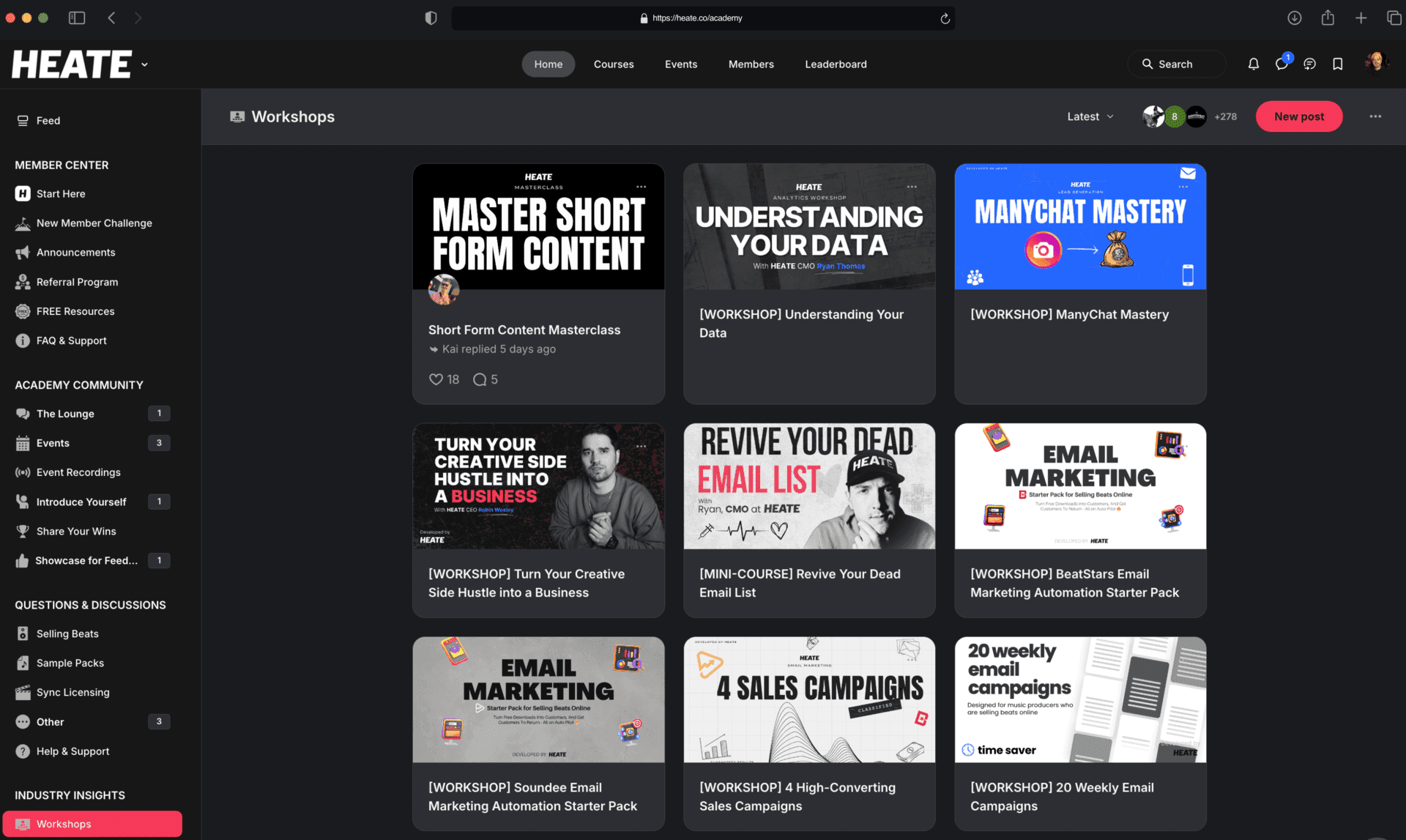Feb 19, 2024
Article
Academy
Selling Beats
Maybe you’ve already researched different ways to go about it and stumbled upon the options of getting a Wix site, BeatStars Pro Page, or Airbit Infinity Store.
Or maybe, you already have something similar and aren’t seeing the results you were expecting?
Well, what if I told you there’s a better option? And that option is to build your very own beat selling website.
What if I told you that having your own website can…
Get you more organic (non-paid) traffic from potential customers
Convert more of those visitors into paying customers
Help you build a solid and more professional brand
Help you bring your marketing ideas to life, without limitations.
In other words; Did you know that having your own website can drastically increase your chances of building a viable business selling beats to artists?
If this is something you’re interested in, keep reading.
In this guide, I’ll show you (step-by-step) how to start your very own beat-selling website–even if you’re not a tech-savvy person.
Trust me, things are a lot easier these days. Creating your own website is probably easier than operating a DAW or complex plugins (I’m talking to you multiband compressor 😖)
Besides, we’ll walk you through all the steps, mostly focusing on building your website–with a few golden nuggets about marketing here and there 😌).
Feel free to jump to parts of this guide using the table of contents below. However, if you really want to understand the "why" behind having your own beat selling website, I recommend that you continue reading.
TABLE OF CONTENTS
First and foremost
Before getting down to the nitty-gritty. Here’s a little about me, and why I’m the right guy to tell you how this stuff works.

My name’s Chris "Jayden" Schwartze (aka Chris Jayden), I am the co-founder of Urban Masterclass (this website). In addition to doing web design & marketing for companies like EDM Prod, Mastering.com, Heroic Academy, and of course Robin Wesley, I’m a music producer and I've been making beats for pretty much a decade now.
I’ve personally witnessed and participated in the growth of many successful companies related to the music industry–all having their own website as the core of their thriving businesses.
That said, I’ve been in this industry long enough to have learned the advantages of having your own website, in comparison to using alternative methods. And with this guide, I want to break it all down and share my knowledge and experience with you.
Alright, enough about me. Let’s get started.
Common misconceptions about having your own beat-selling website
There’s a lot of debate online (and in our Facebook Group) whether or not you need your own website.
Firstly, let’s make it clear right from the jump, that with “your own website”, I mean a website that isn’t owned by a beat hosting platform (e.g. BeatStars Pro Page, Airbit Infinity Store, etc). Rather, a website that you host yourself, and that you have total control over (more about this later).
Secondly, before I tell you (or convince you 😜) why you need your own website, let’s set the record straight because there are quite a few misconceptions about having your own beat-selling website.
Misconception 1: You need to know HOW TO CODE to make a website.
Uhm, well yeah - if you could time travel 🚀.

Seriously though, technology has come a long way. And now—more than ever—are we able to create websites without coding.
This is also called “no-code” and many call this the future of web design. If you’re a non-techie, you can use visual page builders to build your (companies) website without zero coding knowledge.
That said; ‘Coding’ or being ‘tech-savvy’ is not something you have to worry about anymore. 🙂
Moving on!
Misconception 2: It costs a sh*tload of MONEY
Let’s be real, free websites simply don’t exist. A domain name already sets you back a few dollars. But that doesn’t mean it has to break the bank. You can get started for just a couple dollars a month. (Probably less than a Waves plugin these days 😅).
More about that later in this guide. I just wanted to make sure you’d stay for the good stuff and didn’t get put off by worrying about having to pay a lot of money.
Misconception 3: It requires a sh*t load of your TIME
I’m not gonna lie, it does require a bit of your time. But if you’re smart (and I know you are) you can set it up within a few hours—rather than weeks.
This guide alone will help you reduce the time spent on setting it up.
In the rest of this guide, I’ll unfold everything you need to start your very own beat selling website. But before we get to the good stuff, it’s important to understand “why” you need your own website.
4 Reasons Why You Need Your Own Beat Selling Website
What’s the big picture? Why do you need your own website sooner than later? What makes it so valuable? And why is it such a great asset to have?
These are all great questions! Here are four reasons why you should build your own website.
Reason 1: Have control and peace of mind
Back in 2014, Instagram automation tools were exceptionally popular, and a lot of users flocked to these services to grow their following.
These software companies put an enormous amount of effort into their software. But that all changed rapidly, as Instagram started banning accounts that used this software.
IG also made changes to their API and put a limit on the number of followers an account can have if they detected botting. A lot of Instagram automation companies had to shut down because they simply had no customers left.
My point is, it’s risky to build your business on top of another business. And things can change at a fast pace.
A different example—and one that hits closer to home—is the BeatStars hack that happened in 2018 and affected pretty much all producers that were using its service.

Imagine having all your tracks renamed to the text above. This was on top of the fact that every producer’s website hosted by BeatStars was so slow that it was pretty much unusable. Not to mention the downtime for when they had to fix the issues and the data-loss for some producers.
This caused some serious damage to producers that were making a living off of selling beats.
My point is, all of this could be avoided by having your own website. If this would ever happen to you (and it better freakin’ don’t! 😤), you simply replace the embedded beat store with another embed (for example Soundee or Airbit).
Reason 2: Freedom to market beats the way you want
I’m sure I don’t have to tell you how important marketing is for selling beats online. However, your options are limited if you’re not in full control of your own website.
Have you ever used a live chat, saw a real-time sale notification, or saw one of those pop-ups that ask for your email?

These are all examples of tools that are (or could be) part of your marketing strategy. For example, one of the strategies we talk about a lot in the CCS course is the use of lead magnets to grow your email list and turn new subscribers into paying customers.
To effectively implement the first part of this strategy (see video below), a few things need to be installed on your website.
INSERT CONVERTBOX POPUP
And guess what 🤔?
If you’re using Airbit’s Infinity Store or BeatStars Pro Page, you simply can’t make use of these tools (unless they release a feature that allows you to insert 3rd party scripts—which I doubt will happen any time soon).
Don’t get me wrong, I’m not deliberately bashing on these platforms! It’s amazing that they’re building these features for producers. And we use their services on a daily basis to simplify our sales process. I merely want to show you that there’s a whole other side to selling beats.
A side with more opportunities and competitive advantages to tap into (before everyone else does 😏). Which brings me to my next point…
Reason 3: Make it look the way you want to
This one pretty much goes without saying, it’s important to have the ability to make things look and feel the way you want to. Most beat hosting platforms have a predefined template, in which you can change colors, fonts, images, yadda yadda yadda.
However, if you want to insert a completely new section or element. You’re going to have a hard time, period.

Having the freedom to design your website the way you want gives you (again…) a competitive advantage. A chance to stand out from other producers that are selling beats.
👆🏽 On top of that, it can be extremely beneficial for converting more website visitors into paying customers.
Check this out… 😎
For Robin Wesley’s beat selling website, we’re helping artists choose a license by asking them whether they need help choosing a license. The button “help me choose” opens up a pop-up with help text.
INSERT VIDEO
This simple tweak alone helps to increase the average order value because we give artists a nudge in the right direction. That “nudge” results in a lot of artists spending $95 (or more) on a beat instead of $45.
It’s like walking into a clothing store, and someone walks up to you and asks whether they can help you find something.
This relatively simple method (along with the help of other sales strategies on his website) has helped Robin Wesley generate the majority of orders on a higher tier license. More than half of the sold licenses this year (2020) are Mid-tier or High-tier licenses.

A few of our students in our flagship course copied this method and saw similar results. And it makes total sense, it’s providing your customers (artists) a great user experience in your beat store—which in turn makes them come back.
This is something you can only achieve when having full control over your website.
Reason 4: It is a much better long-term SEO play
I know YouTube seems like the place to be right now but do you have any idea HOW many artists still look for beats and other content on Google? 😮
To earn your spot in the rankings of Google, you need to dive into the SEO game. It’s a topic that we get questions about all the time.
What is SEO?
SEO stands for “Search Engine Optimisation” and it is the process that you go through to help make sure that your site ranks high in the search engines for relevant keywords and phrases.
In other words, you’re Optimising your website to make sure you rank high up Google’s Search Engine (or any other search engine for that matter). A lot of producers and (especially those in our masterclass) are starting to see the benefits of this.
In our Facebook Group, we get these type of questions frequently:
“Does having a page hosted by a beat store platform make a (big) difference for SEO?”
“Will having a BeatStars Pro Page screw my SEO”
‘Do you really need a website? It seems like the beat store provider [insert name] has all the tools I need?”
The short answer to all these Q’s? Get your own website! Because without one, you will not be able to rank well and generate traffic from Google.
Without going too deep into the topic of SEO, what it comes down to is that you need to create good content that users love and which tackles the searchers’ intent. A few keywords here and there are not enough to rank anymore.
Google makes money by showing ads in the search results. It’s important to them that they give their users accurate results for the keywords that they type in. If the user is not satisfied with the search results, it will likely turn to a different search engine (thus not returning and clicking on ads from which they make money).
If the user is satisfied with the search results (which Google measures by time spent on page, bounce rate, etc). You will get credited for that by ranking higher. Of course, there’s much more to SEO, but this is the gist of it.
For example, if you Google: “How does online beat licensing work”. Our very own Robin Wesley ranks at the top of the search results with his Guide to Online Beat Licensing—one of the articles on his blog

Google shows a quick answer to this question, taken from Robin’s guide. But the guide itself goes way deeper than this. Such articles that help answer questions (in this case, a question a lot of artists have) you tend to rank higher and build a stronger SEO profile over time. As a result, you’ll gain more organic visitors from artists.
We learned this years ago. But a while ago, Pandu Nayak (technical staff member at Google) posted the following:
“Users often turn to Google to answer a quick question, but research suggests that up to 10% of users’ daily information needs involve learning about a broad topic. That’s why today we’re introducing new search results to help users find in-depth articles.”
On top of that, serpIQ did a study of the average length of the content in the top 10 results of search queries. The company found that the top-rated posts usually were over 2,000 words. More recent research by Brian Dean confirms the same data, that longer content outperformed shorter content.
This confirms that the longer, more engaging, and educational articles work better than just stuffing keywords on a website to help rank for “Drake Type Beats”.
The Blog Feature on BeatStars
Yes, with BeatStars you can create a blog. However, it does not meet the requirements to use it for a proper SEO Strategy.
Here are a few things I noticed right off the bat.
There are no SEO settings, and you can’t create any headings such as (H2, H3, etc). You can’t embed YouTube videos on your page or add any images.
These are all CRUCIAL elements for on-page SEO. And having proper on-page SEO is a fundamental piece in a good SEO strategy.
Essentially, without these elements, it’s impossible to rank any page on Google.
Setting up the infrastructure of your beat selling website
Now we got the “Why” out of the way. Let’s move on and make real progress towards having your own website. We’ll start on the ground floor (hosting and domain) and move our way up.
To get started selling beats with your own website, we need a total of 3 things. It will be the infrastructure of your website.
CMS (Content Management System)
Hosting
Domain
1. CMS (Content management system)
There are many choices for creating your own website and I’ve tried them all over the years. From Wix, SquareSpace, all the way up to the “new kid on the block” Webflow.
Certainly, all of them are doing a great job.
However, for producers–I highly recommend WordPress
Why?
WordPress is open-source and free. There are thousands of plugins and themes, most of which are free. If you ever need help, there are always WordPress professionals willing to help you out. And most of the time, a Google search will help you solve something.
Fun fact: Did you know that 35% of all websites on the internet run on WordPress (and still growing)?
It’s important to understand that there’s a big difference between WordPress.com and WordPress.org.
You don’t want to sign-up for wordpress.com in this case. It won’t give you the control over your website that you need.
Wix and Squarespace as alternatives to Wordpress
Both Wix and Squarespace are great tools to build websites. They are intuitive and easy to use, especially if you want to be up and running quickly.
However, both are not as flexible as WordPress, and at some point, you’ll run into certain features you’re going to need that aren’t (yet) supported.
It goes wrong when you ever want to make a switch. Wix and Squarespace are managed website platforms. Meaning that, if you ever want to switch to–for example, Wordpress–you’

I’m not going to talk you out of using a specific website builder. Each of them has its own pros and cons.
If you haven’t made up your mind I suggest you do your own research. Below are a few links to comparisons that might help you make a decision.
Website builder comparisons:
But Chris, what about Clickfunnels?
Just like Wix and Squarespace — Clickfunnels is a managed platform that pretty much locks you in.
Beyond that, Clickfunnels is freakin’ expensive and I certainly wouldn’t recommend it to use it as your “main” website, but rather a marketing tool that you use alongside your WordPress website.
By the way, you can build a producer funnel in WordPress too, no biggy. There are plugins like CartFlows or use a payment system like ThriveCart which allows for upsells. This, however, is a story for another time.
If you decide not to use WordPress, don’t worry - you can still reap the benefits from this guide.
2. Hosting
The first thing we need is a home for your beat selling website. In other words: web hosting. Think of web hosting as the foundation on which you build your house. In this case, this house is your WordPress website. And your domain name is the house’s address.
To avoid any doubts, you need all three to get your website online.
Hosting
WordPress (which most of the time is installed for you)
Domain Name
There are literally thousands of WordPress hosting companies. And I’m going to help you make a more educated decision. It’s important to pick the right hosting company. Your beat selling website needs the ability to withstand traffic spikes during a sale—among many other reasons.
Before I tell you my hosting recommendation, there’s a key difference between Managed WordPress hosting and Unmanaged WordPress hosting.
Managed Hosting vs. Unmanaged Hosting
With managed hosting you get a lot of extra features.
Automated backups
24/7 support
Malware scans
Better security
And more
With unmanaged hosting, you have to take care of these things yourself. Often these services are presented as dirt-cheap.
If you’re not tech-savvy, we strongly recommend going for managed hosting.
Tip: When you’re checking out hosting companies, keep a mindset of “you get what you pay for”. When hosting is $2/mo, it’s most likely not worth it.
My top hosting recommendations
I’ve been building websites for almost a decade now. And tried MANY services over the years, so here’s what I recommend based on my personal experience.
Flywheel
When I re-designed Robin’s site in 2015 it was also time to improve its performance. His beat selling business was growing quickly and we were getting a lot of traffic from Google. And since page speed is a ranking factor, I knew I wanted faster hosting.
I was interested in trying out Flywheel’s managed WordPress hosting. It was the new kid on the block and had a refreshing take on WordPress hosting. It could also be accessed by our entire team (each had their own account).
We tested out the waters and never looked back and to this day Robin Wesley’s site runs on Flywheel.
Flywheel delivers blazing fast speeds built on top of Google Cloud and has the resources needed to keep your WordPress site running smoothly. We never had major downtime with Flywheel, and their support is 24/7/365.
I even recommended it to Sam, founder EDM Prod (one of the largest educational blogs on the internet for electronic producers). And till this day EDM Prod is still running on Flywheel.
You can learn more about Flywheel by clicking here. When you’re just starting out, I recommend going for the lowest possible plan.
Kinsta
Urban Masterclass started on Flywheel. But because of our custom coded course environment, I needed more customization. Funny enough, I came to Kinsta for more advanced features. And I stayed for their amazing customer support.
Beyond the fact that Kinsta’s hosting is a breeze to use and is fast as hell. Their support goes above and beyond to help you out. I can’t count how many times I had a support rep stick with me to figure something out.
Learn more about Kinsta, and why they’re one of the best in the hosting industry.
Alternatives that come to mind
Other companies I heard good things about and which you can check out
3. Domain
Hopefully, by now you’ve picked your hosting provider. And it’s time to get our hands on a domain. Remember, your domain name is your “house address” and nothing else. It’s not where your website itself lives, that’s your hosting which we talked about earlier.
Tips for picking a domain name
Always try and get your hands on a .com domain. If it’s already taken, try and see if you can come up with a .com variant. For example, robinwesley.com is taken, so instead, we opted for robinwesleyinstrumentals.com.
Here are a few pointers for picking a domain name.
Make it short and sweet
Speak it out loud and check if it feels right
Make it memorable.
Don’t use any characters other than letters
Where do I buy a domain name?
Just like hosting there are thousands of domain resellers. Go for the stable, trusted domain resellers with a long track record. On average, it costs around $10-30 annually to purchase and hold a domain name.
If it tells you it costs more than $100, you’ve likely reached a broker site. I wouldn’t recommend placing a bid, as some of these domains often go for thousands of dollars.
With these, you can’t go wrong.
The Fun Part: Setting up your beat selling website
Boom, you made it! 🎉. Now we’ve got the house (your beat selling website) in order, it’s time to decorate it!

Let’s start creating your website. I assume you have already installed your WordPress site and pointed to your domain. If you’re not sure how to do this, you can find the instructions at your selected hosting provider.
From here on out, I’ll help you with the more practical instructions to get your website set up.
To access the back-end, visit yourdomain.com/wp-admin/ and you’ll be greeted with a login screen:

Now, log on to your WordPress site. When you move straight to your domain (click the top left house icon), you notice that things look a bit boring. When you start a new WordPress site, it installs a default theme for you.

Don’t worry though, in the upcoming sections of this guide, we’re going to install a different theme and all the necessary plugins.
Installing a WordPress theme
Before we install any plugins, let’s set up a WordPress theme first. These are some of the most popular free WordPress themes.
In the WordPress admin, go to Appearance, select Themes, and click on Add New.

Next, search for Astra, and click on Install.

Congrats, when you now view your site, things should already look a little bit different. Let’s continue.
Installing WordPress plugins
Elementor
To build your beat selling website, we’re going to use Elementor. Elementor is a super easy-to-use drag-and-drop page builder for WordPress and it allows you to create pages using a visual editor.
It’s also what we use to create those flashy licensing tables, buttons, sales text, deals etc. We also used it to build a website for our free music industry newsletter called Heate.
There’s a free version in the WordPress plugin repository, as well a paid version — which gives you more advanced features. You can check out what Elementor has to offer here.
This plugin will form the very basis of your website. And it’s pretty much all you need in order to get started.
Head over to Plugins in the admin menu, click on Add New, search for Elementor and click on Install now.

After the installation is complete, you’ll see a welcome screen from Elementor along with a video. Feel free to watch that to get a sense of how Elementor works.
Moving on!
What pages do you need?
As with anything, it doesn’t hurt to do a little planning. In this section, I’m not going to dive into the actual design.
Need help designing your website? Leave a comment below this article with something like "Count me in for the video". I'll create a bonus video where I'll show you step-by-step how you can design your homepage (I'll send it to you when it's ready).
Without further ado, here are all the pages you need to get your website up and running.
Homepage

This is by far the important page on your website and where you’ll direct your visitors from YouTube, social media, etc.
It’s often the first touch that visitors have with your brand. And it determines whether they stick around or move on.
When designing your homepage, you want to get inside the mind of the artist. Artists should clearly understand what your website is all about in just a few seconds.
Your homepage should have two primary calls to action.
Get artists to buy beats in your embedded beat store.
Get artists to subscribe to your email list via a lead magnet.
By the way, for the 'embedded beat stores', we DO turn to services like Soundee, Airbit and BeatStars. They are perfect for this. For Robin's site, we're using Soundee.
To keep the focus on these calls to action, avoid cluttering your homepage with weird colour schemes and irrelevant images.
This pretty much goes for your entire beat selling website. I often see producers trying to make too much of a (design) impression or stand-out.
Don’t get it twisted, there’s nothing wrong with standing out. However, you shouldn’t sacrifice a clear and organized website for that.
You can stand out by showing your production credits, or the example I showed earlier in this guide—in which Robin helps artists pick the right license.
Also, don’t be afraid to show your face. People deal with people, and not with company logos. Especially in music, it’s important to have an emotional connection and show that a real pers

Again, really dive into your website as if you’re an artist looking for beats. How can you best help them? How can you make their experience as frictionless as possible?
Which brings us to our next page.
About

The about page is one of those neglected pages on your site. You’ll think that no one goes there. But guess what, people do. It’s actually a really important page, especially if you sell beats.
Like I said earlier, people wanna know WHO they are dealing with. Especially when buying online. Establishing a certain level of trust plays a big role in whether someone decides to buy a beat from you.
Here are some questions that will help you write a great about me page.
What is your name?
How old are you?
Where are you from?
Have you worked with any well-known artists/labels?
Do you have any other musician activities outside of making beats that are worth mentioning?
What has gotten you to the point where you are now?
What’s your purpose? Why do you want to help artists with their music?
Licensing

It’s not a bad idea to have a separate page for licensing (instead of showing it on your homepage). Especially if you want to explain more about how licensing works.
But also to make it easier for visitors to find your licensing. Don’t forget that a lot of artists will look at the navigation menu to find additional information. You can not assume that they know it’s on your homepage.
Another reason why we like to create a separate licensing page is because you can free up your homepage from another large section (and possibly a distraction).

And instead have a smaller element below the embedded store.
Blog

I mentioned earlier in this guide, that one of the benefits of having your own website is SEO. A blog is a dedicated place on your beat selling website where you can publish content. You can post updates about new (YouTube) uploads, but also longer in-depth content that can help artists succeed.
If you look at Robin’s blog, he narrowed down on specific struggles artists face. Whether that’s helping them understand how licensing works, or why you would want to buy tracked out stems. Robin found out about these struggles by surveying his audience on autopilot, something we teach in-depth in our flagship course.
Being able to help out artists,—whether that’s through your mailing list or by publishing content on your blog—will foster a deeper relationship.
That relationship is worth gold (almost literally 💰) as people will see you as an “expert”. Over time, these artists will choose your beat store over that of others and buy regularly from you.
Contact

Ah, the infamous contact page. Pretty sure we all had to contact a company at some point and there was an ugly looking form straight out of 1998. Or worse! No contact page at all 😓 .
Your contact page should be easily accessible. You don’t want visitors clicking through three pages to connect with your business.

Some producers (lowkey) want to hide their contact page because they’re getting a lot of “can I get a free beat?” type messages.
And I totally get that, however, you never know where these conversations might lead to. Furthermore, you can decrease the amount of email you get by adding a FAQ (frequently asked questions) below the contact form.
Other pages that you can add to your beat selling website
Custom Beats

Plenty of artists want to work 1-on-1 with you. Here’s where you can explain more about that process and why you might be a good fit for them.
License Upgrades

Something we teach in the Constant Conversion Strategy is how you can automatically upsell artists to a higher tier license.
Legal stuff
Don’t forget your privacy policy and terms & conditions.
Other things you can do
Install Google Analytics & Facebook Pixel

Google Analytics and the Facebook Pixel allows you to collect data from anyone that interacts with your beat store and website. This data is sent back to Facebook Analytics or Google Analytics and you can track and analyze events such as ‘unique visitors’, ‘plays’, ‘purchases’, and more.
There are tons of plugins out there that will integrate these for you. My advice is to try and stick with plugins that have a high amount of installs and good reviews.
Install a plugin to manage SEO settings
WordPress in itself is very SEO friendly. However, it doesn’t create an XML sitemap which you need to submit to Google’ Search Console and you can’t optimize your page and post titles the way you want to. This can be solved (among other things) by installing an SEO plugin.
Yoast SEO is by far the most popular one that is available on WordPress. It has received over a million downloads.
Recently, I’ve been using Rank Math, which I’m also incredibly happy with.
Get inspired
There are many sites online to get design inspiration from. Here's a list.
This is just the beginning...
Of course, there’s a lot more to building websites and this guide was only one piece of the puzzle. Heck, I haven’t even talked about design and showed how Elementor works.
With that said, watch the free masterclass below. We'll dive deeper into websites and selling beats online. You'll also get access to other templates we've created that help you sell more beats online.
If you have any questions, don’t hesitate to drop me a line in the comments below. As I mentioned earlier in this guide, if I get enough comments, I'll create an in-depth FREE video that shows you exactly how to design in Elementor (and heck, I'll throw in the template too that you can download and instantly import).
ACademy
Join The Academy
Join a hybrid community platform offering music producers a blend of learning resources, expert guidance, industry insights, and networking opportunities.